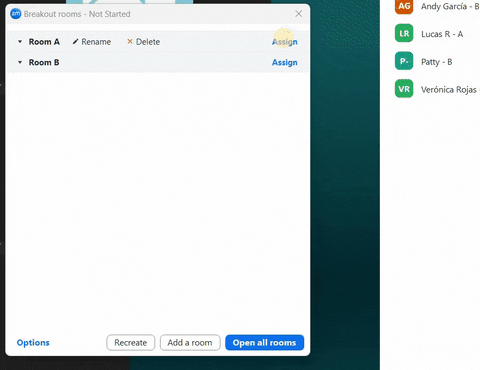Hi there! 👋
We want to bring a key aspect of virtual events to the forefront: grouping participants in breakout rooms. While randomizing rooms is crucial for some events, others with controlled audiences offer opportunities for deeper connections. By strategically grouping participants based on interests or expertise, we enhance collaboration and create a space for even more meaningful discussions. Ultimately, it's about using tech to create memorable experiences that leave a lasting impact.
Consider your virtual event as a social gathering where seating arrangements matter.
Strategic grouping based on factors like seniority, location, hobbies, or any other preference can significantly impact participant interactions and overall experience.
We've witnessed the magic of connection when we thoughtfully organize participants based on various factors. From seniority and departmental affiliations to geographical locations and shared interests.
📚Some grouping ideas we’ve seen:
📗 By Seniority:
Grouping participants based on their experience level or seniority within the organization fosters mentorship opportunities and encourages knowledge sharing.
📙 By Department:
Bringing together individuals from the same department or functional area can help with collaboration, alignment, and deeper discussions on department-specific topics or challenges.
📘 By Location:
Sorting participants by their locations can bring people together, bridging cultural and geographic gaps. We once grouped participants by their cities for an activity where they could meet and connect in person afterward.
📕 By Commonalities:
Identifying shared interests, hobbies, or professional affiliations allows us to create groups where participants feel a sense of belonging and connection. Whether it's a mutual passion for a particular industry trend or a shared hobby outside of work, these commonalities can be the foundation for meaningful connections. Great for icebreaker and connection calls!
🫥 Avoiding Certain Pairings:
Sometimes, it is essential to ensure that specific characteristics or relationships are not grouped together. For instance, separating managers from their direct reports or avoiding grouping individuals who already have a close working relationship can foster a more open and inclusive discussion environment.
🧩 Veronica Rojas - A1 … The Role of Group Codes:
Group codes serve as a tag that helps us organize participants into breakout rooms. We "add" this tag by renaming participants in the video conference platform. We facilitate quick navigation and tech organization during the call by assigning participants specific codes linked to a particular grouping configuration.
To help visualize the codes, I wanted to show you some of the different setups (of many):
Simple Grouping:
Utilizing straightforward codes like letters (A, B, C) or themes (Technology, Health, Finance; Red, Blue, Green; 🔺, 🟦, 🟢 ) to categorize participants into distinct groups.
Renaming codes: **A- Peeta Mellark; B- Finnick Odair; C- Gale Hawthorne**
Layered Grouping:
Adding multiple levels of grouping, such as main groups with subgroups, specified by alphanumeric codes (A1, A2, B1, B2) enables deeper interactions within smaller cohorts while maintaining main groups.
Example: We’re doing a pair activity for those that were previously separated by seniority.
Complex grouping:
For example, the three-combination grouping.
We apply three distinct character combinations to create unique breakout rooms each time. This is achieved by assigning participants different characters, such as A1🔺, A1🟦, A2🔺,B2🔺, C3, etc.
By leveraging group codes and exploring diverse setup options, we can prepare breakout room organization to suit the unique needs and objectives of each event.
Pro-tip: Use the Poll-to-breakouts feature!
When organizing a meeting and needing to divide participants based on specific criteria, utilizing polling responses can simplify the process of assigning them to breakout rooms efficiently. This method helps speed up the room assignment process and ensures that participants are grouped appropriately for further discussions.
Hosts have the option to set limits on the number of participants allocated to each breakout room and can adjust placements or exchange participants after initiating the breakout sessions. This functionality simplifies the management of breakout groups and facilitates smoother transitions during virtual meetings.
What do we need to get started? 🏌️♀️
To set up home groups for Zoom (or any other platform with breakout rooms), you need a curated list of assignments. Consider the session's objectives and determine the most suitable way to group participants based on the various activities and desired outcomes.
If you need more information about your participants to plan pre-assigned breakout rooms, consider implementing a registration form with questions you'd need to group them according to the experience you'd like to create.
During the session, encourage participants to rename themselves using their actual names in Zoom or have your tech team do it for them. This way, we avoid names like "John's iPhone" or "Meeting Room" as it makes it challenging to keep track of participants.
✏️ Exploration with Genesis:
If you’d like to meet for 30 minutes to review your experience grouping and other Zoom features, feel free to block some time here:
Pro resources | Introducing our video series!
Breakout rooms special (Episode 8) | To support facilitators who are creating compelling virtual events, we're excited to introduce our new video series, "Maximizing Zoom for Interactive Experiences" in partnership with Scaling Intimacy. This series offers essential tips for mastering Zoom tools like breakout rooms, polls, chat, and more.
This mini-course is great for facilitators who lead Zoom meetings alone, need help keeping up with new Zoom features, and want to make their meetings more fun and interactive.
🚀 Learn more and get started here: https://scalingintimacy.com/maximizing-zoom/
Celebrating Arise’s Success! 🎓
Exciting news! We've just wrapped up Arise Leadership's first program of 2024, and it was a huge success! 🥂💖woohoo!
Since 2020, we've been working closely with Shivani Berry (Founder) and her team, providing tech support for their program. On a technical level, they spend a lot of time planning their breakout rooms in advance and we group each of the participants with thought and care. The Arise Leadership Accelerator is a transformative online leadership program designed to empower women with the skills, frameworks, and tools needed to accelerate their careers. We're incredibly honored to have grown alongside them and look forward to our continued partnership!
🎷 Alvaro's Monthly Mix
Loving this solo that Alvaro created for a 'Get Lucky' cover. Energy, passion and groove.❤️🔥 So impressive!
Check out Alvaro’s Monthly Playlist!
Energizing Anthems 👯♂️
Playlist mood: Energetic and vocal pop songs
Top Genre: Rock ⚡
Top sub-genre: Pop 👩🎤
🤓 See you next time!